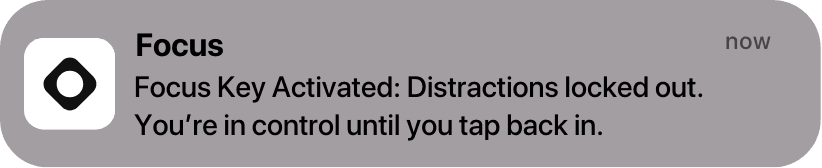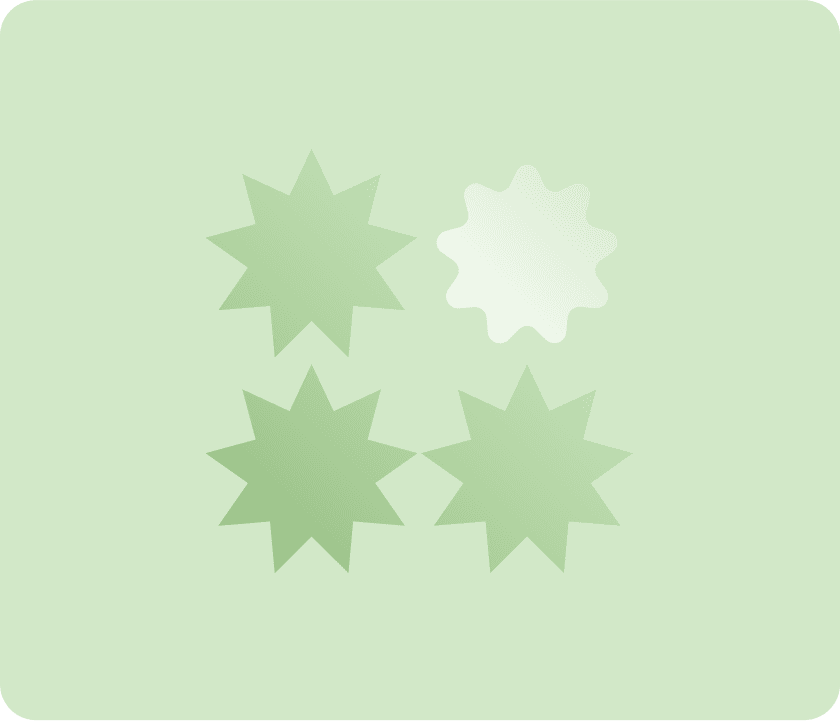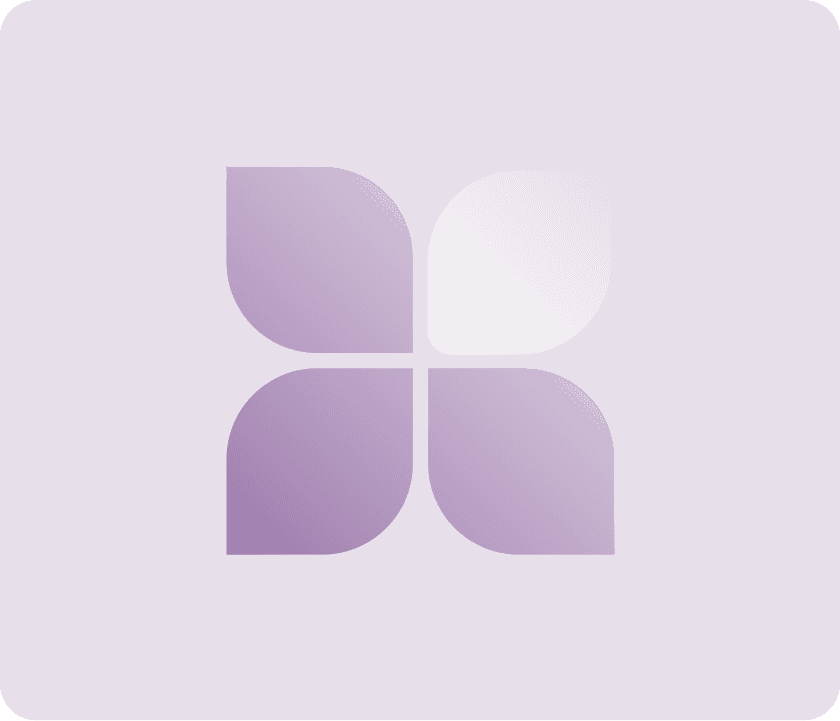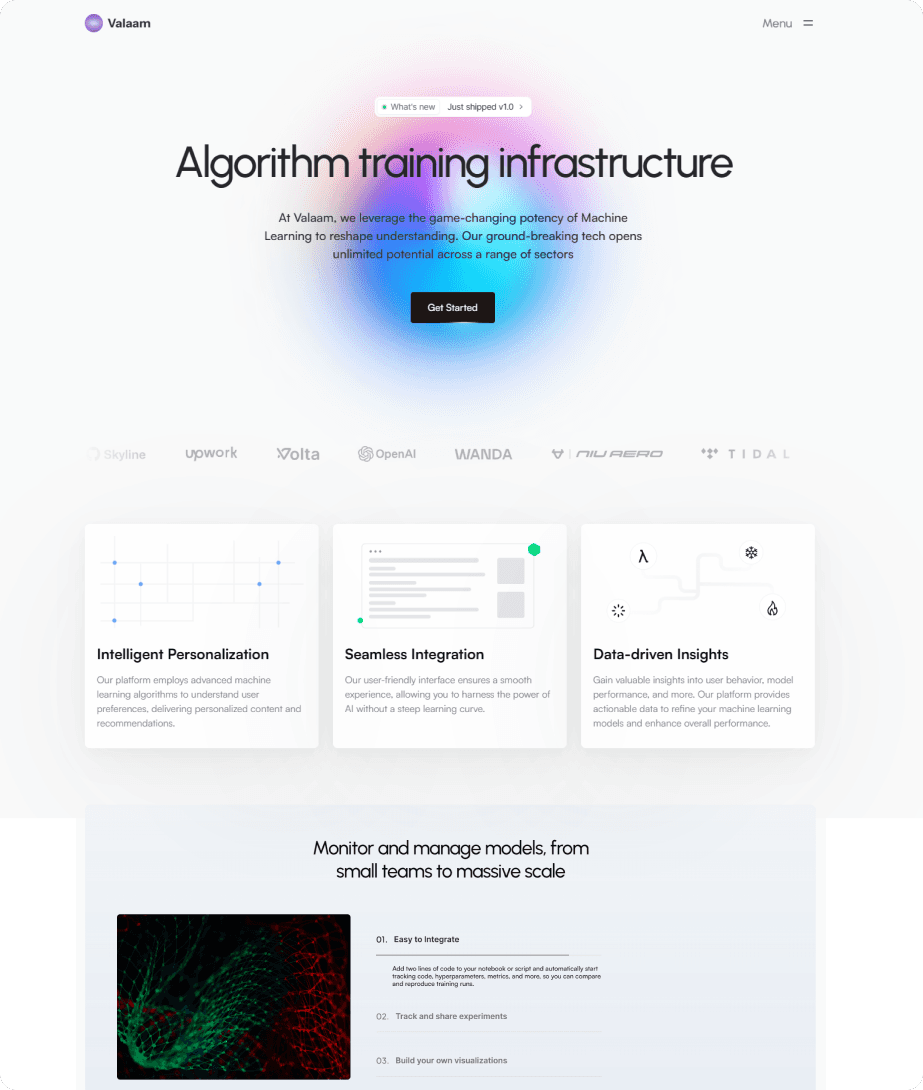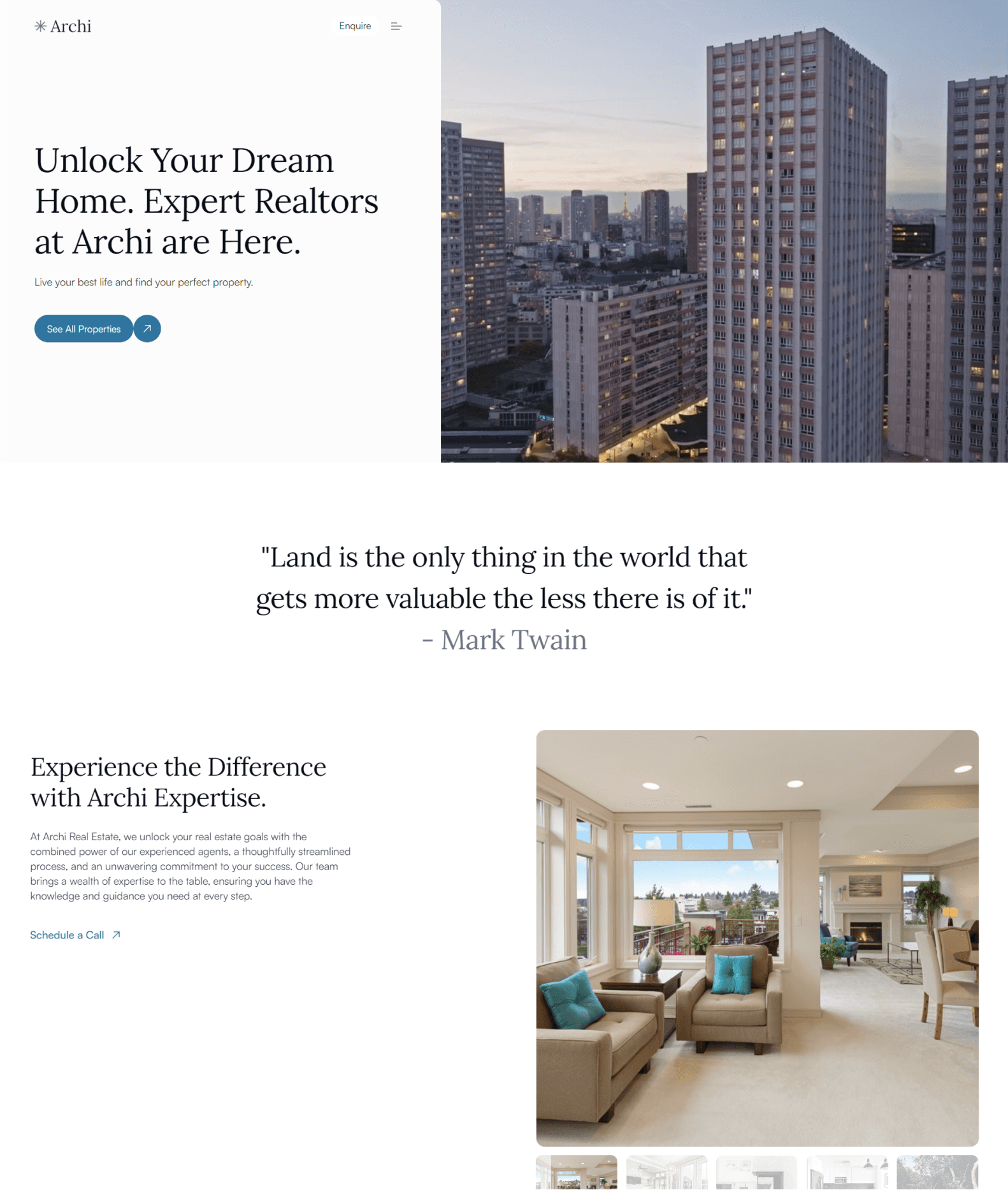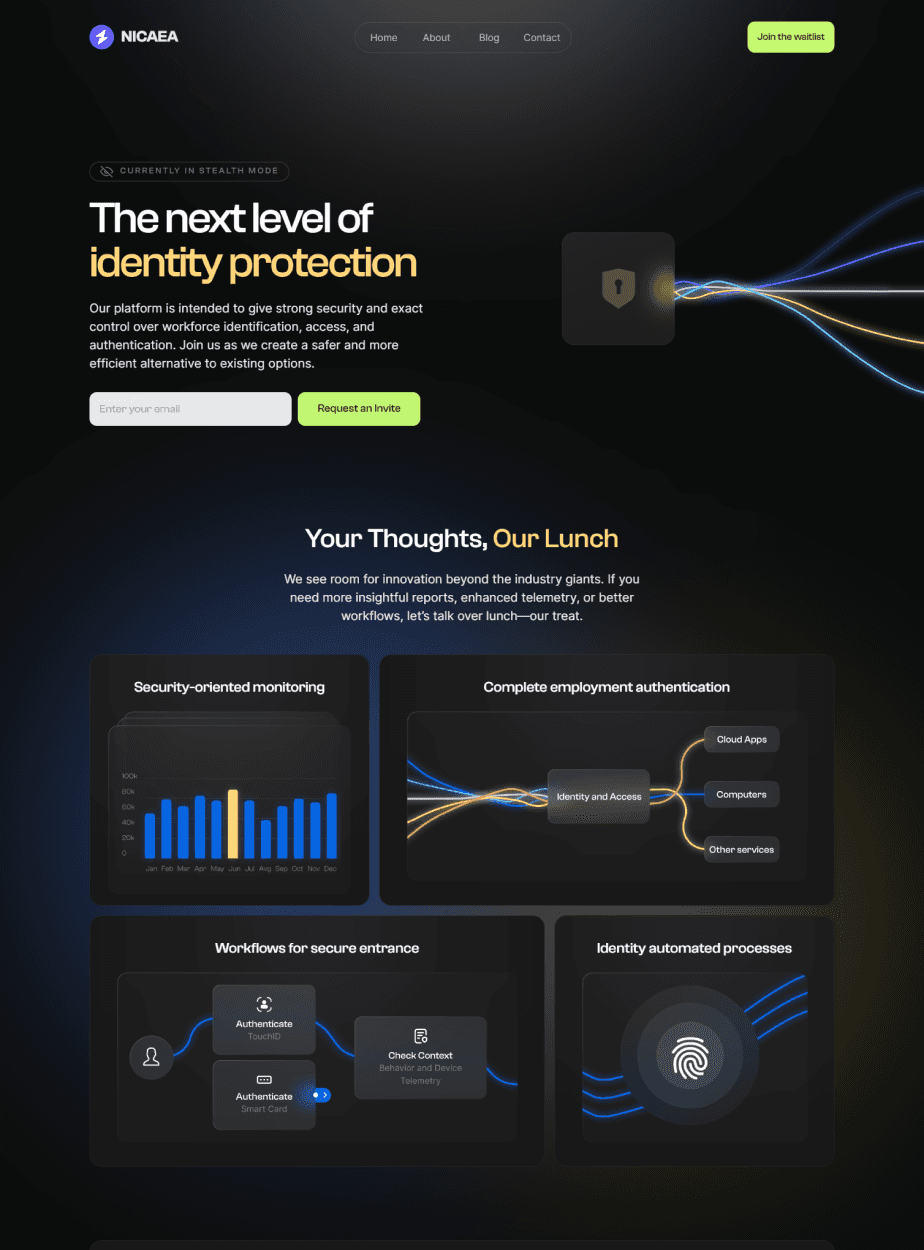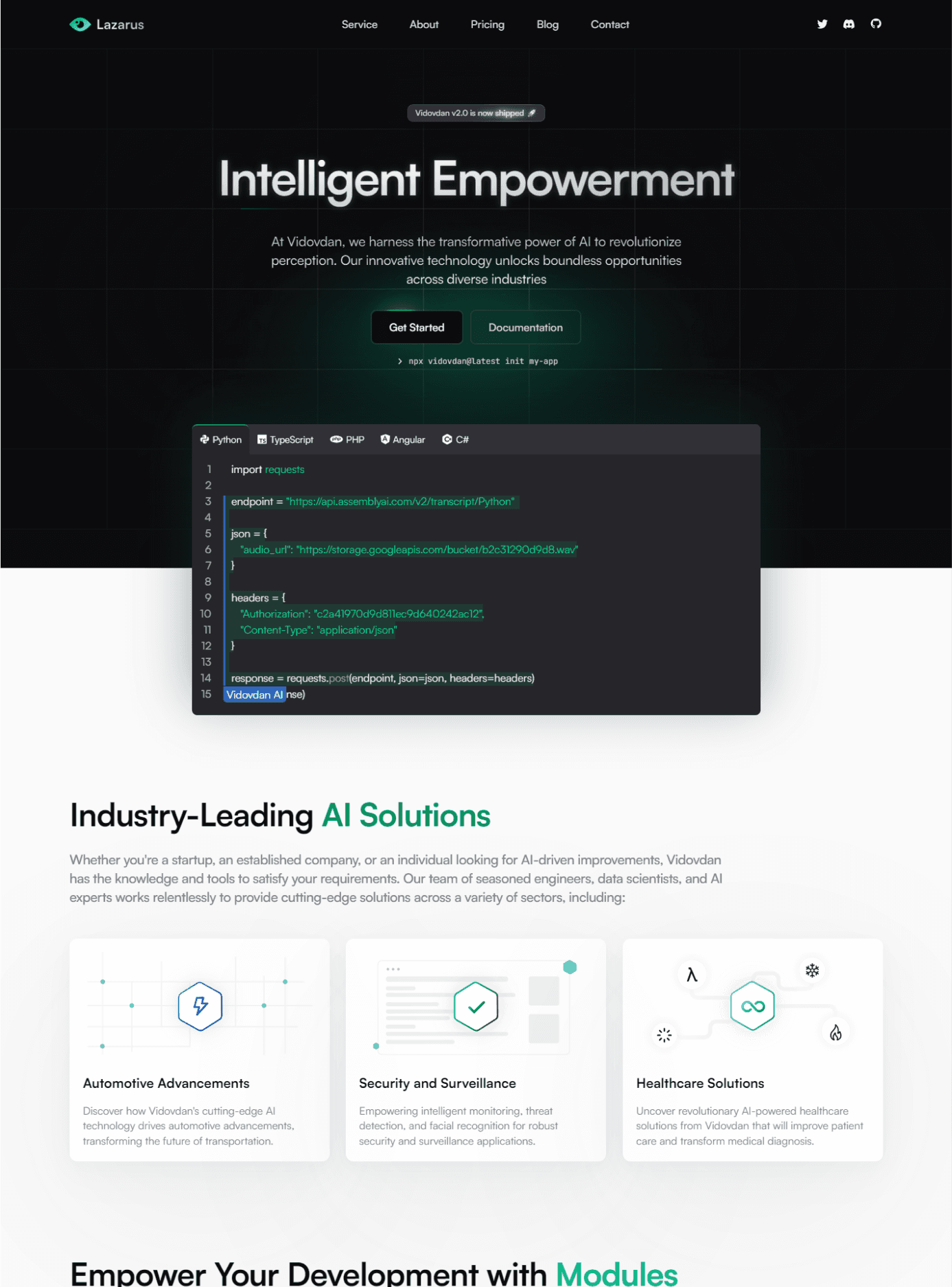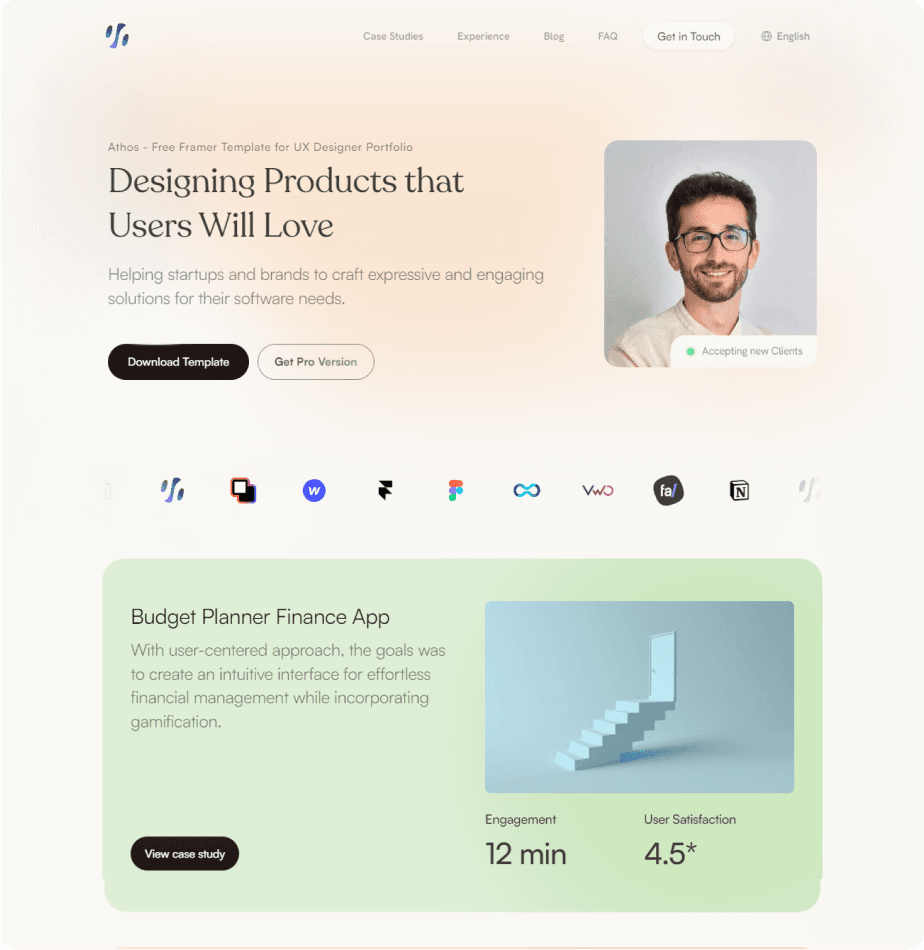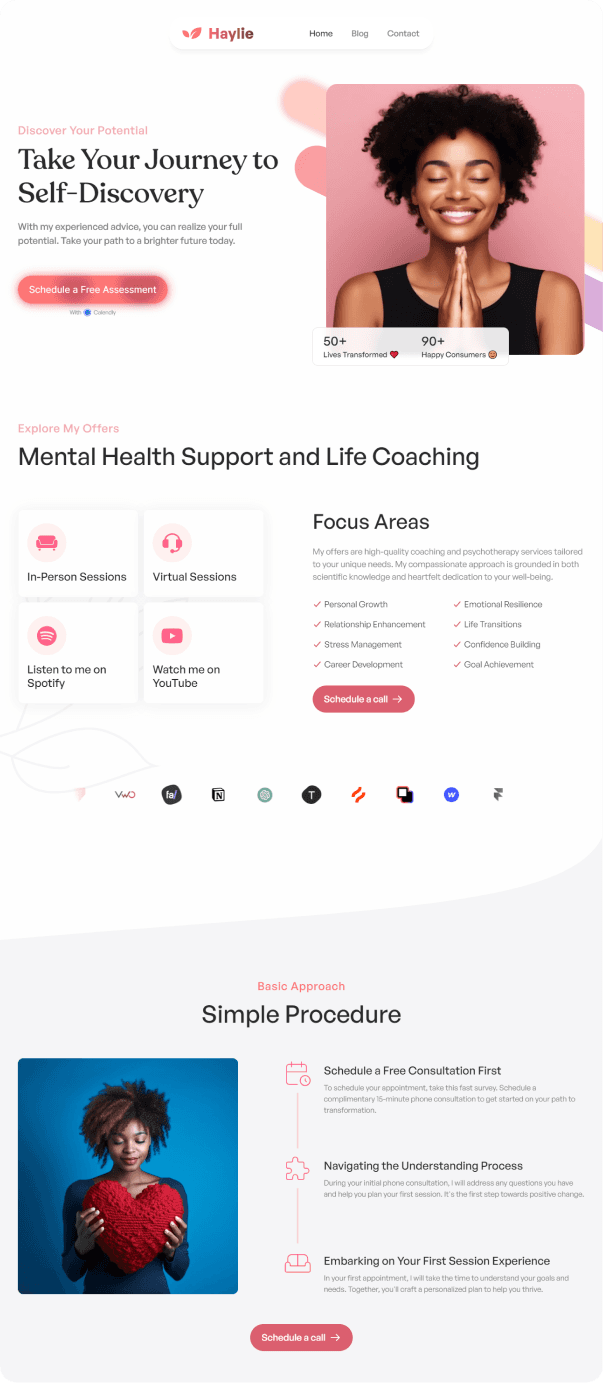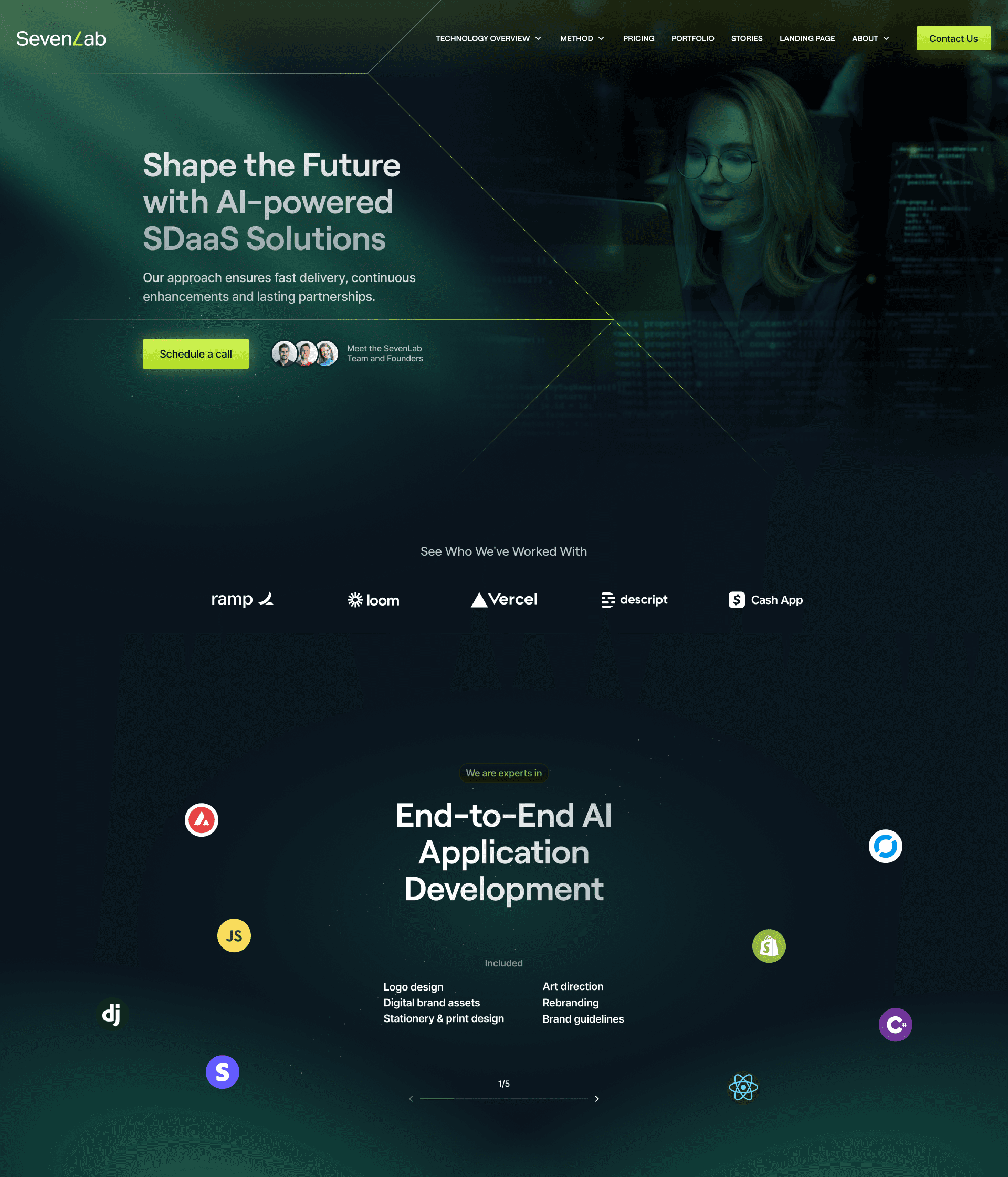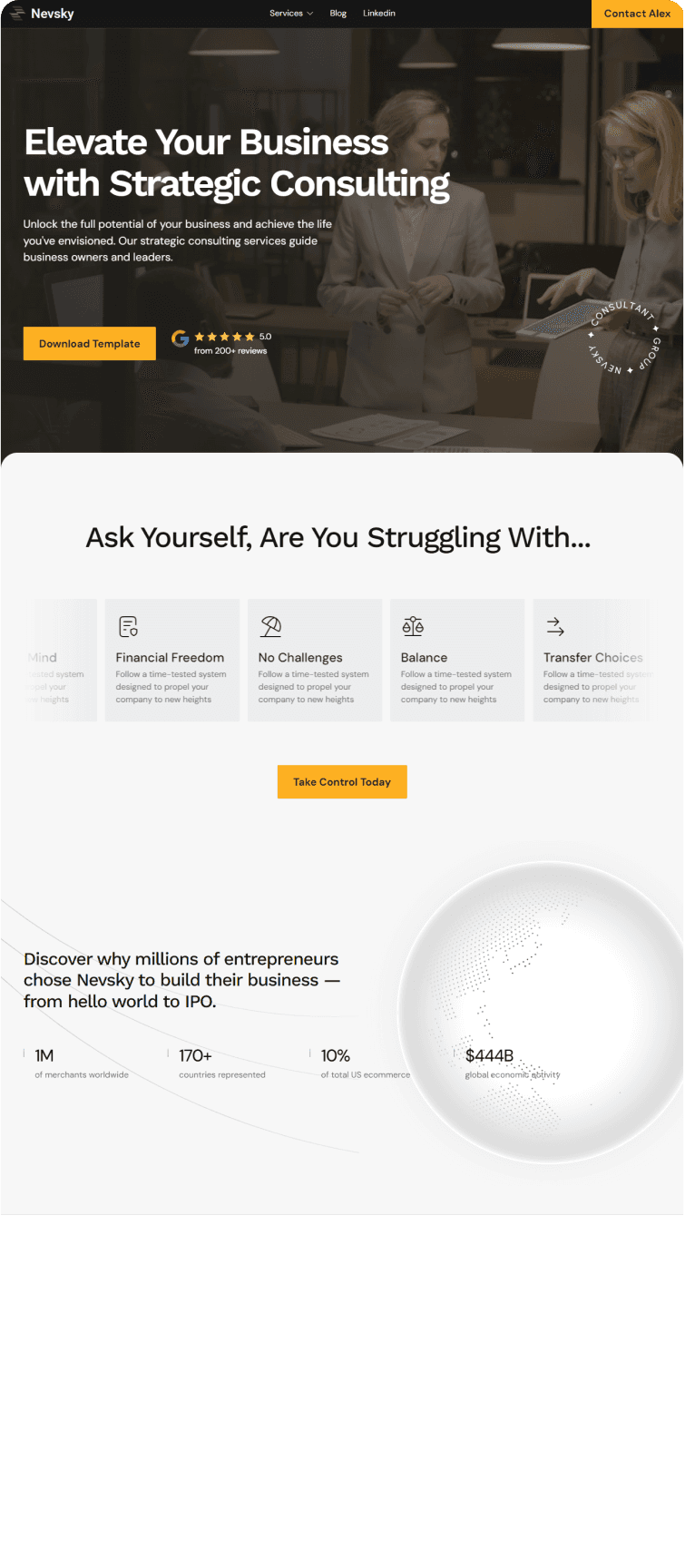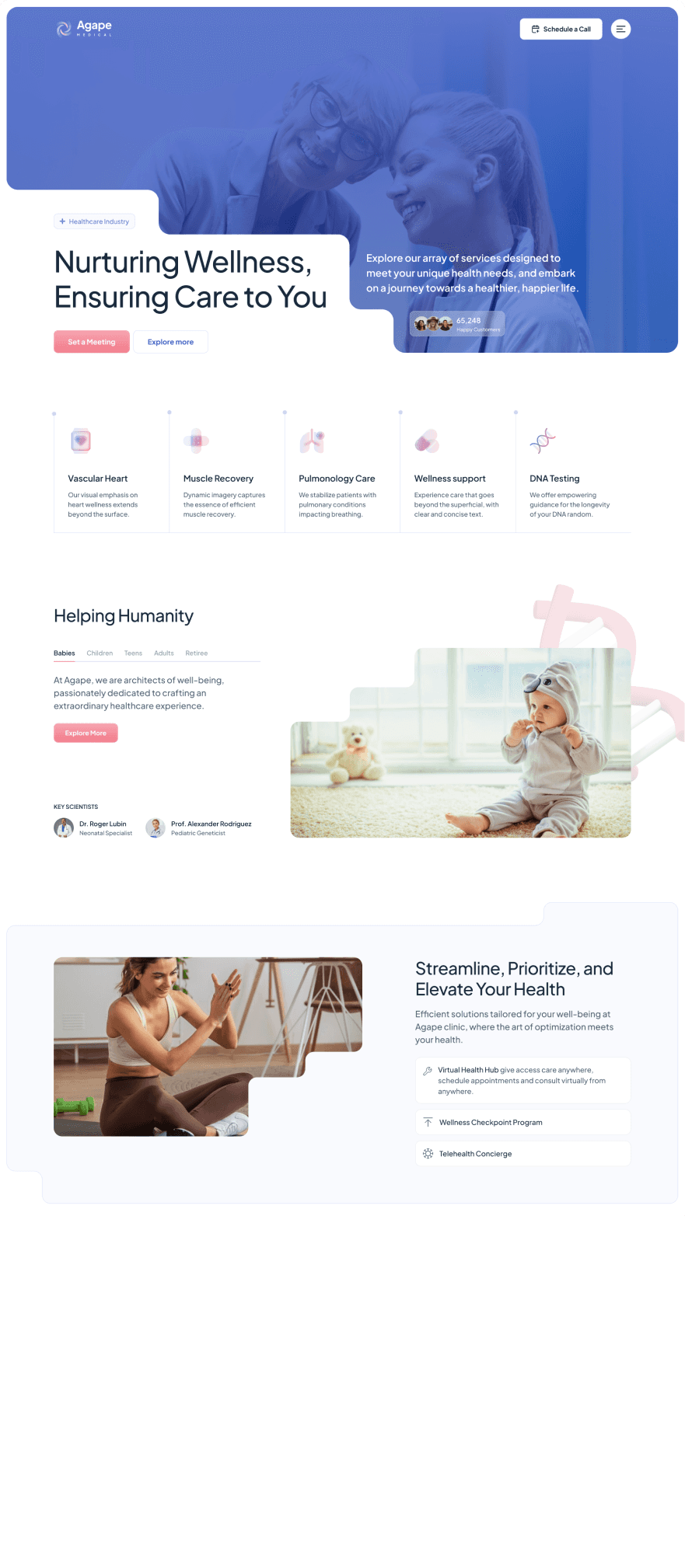Become the best version of yourself,
One Tap at a Time.
The Focus Key is a simple, one-tap device that instantly blocks distractions on your phone—helping you reclaim your attention, be more productive, and stay present when it matters most
How is the Focus Key different to Screen Time?
How it works
Step 1. Order
Start by purchasing your Focus Key. Once it arrives, you’re one step closer to distraction-free living.
(Photo of Key & Packaging)
Install the Focus app, where you can select the apps you want to block. Customize your experience to match your productivity goals.
(Focus App Icon & Setup Screen)
Step 3. Tap to Lock
Open the app and tap your device against the Focus Key to activate distraction mode. Your selected apps are instantly disabled, creating a focused, distraction-free environment.
(Tap Screen)
Step 4. Distraction Free