

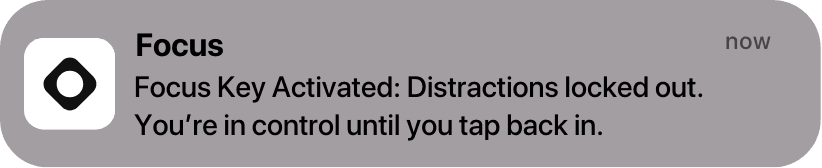
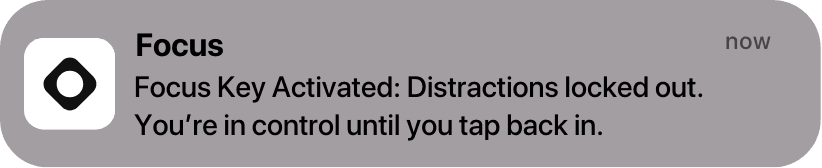
Live Present. Achieve More.
Live Present. Achieve More.
Live Present. Achieve More.
Live Present. Achieve More.
Distractions are always within reach.
Phones are designed to distract us. Apps and notifications keep pulling us in, and traditional solutions leave the ‘off button’ too easy to press. Focus changes this. The Focus Key creates a physical boundary with distracting apps, putting you back in control and helping you stay present for what matters most.
Distractions are always within reach.
Phones are designed to distract us. Apps and notifications keep pulling us in, and traditional solutions leave the ‘off button’ too easy to press. Focus changes this. The Focus Key creates a physical boundary with distracting apps, putting you back in control and helping you stay present for what matters most.
Distractions are always within reach.
Phones are designed to distract us. Apps and notifications keep pulling us in, and traditional solutions leave the ‘off button’ too easy to press. Focus changes this. The Focus Key creates a physical boundary with distracting apps, putting you back in control and helping you stay present for what matters most.
Distractions are always within reach.
Phones are designed to distract us. Apps and notifications keep pulling us in, and traditional solutions leave the ‘off button’ too easy to press. Focus changes this. The Focus Key creates a physical boundary with distracting apps, putting you back in control and helping you stay present for what matters most.


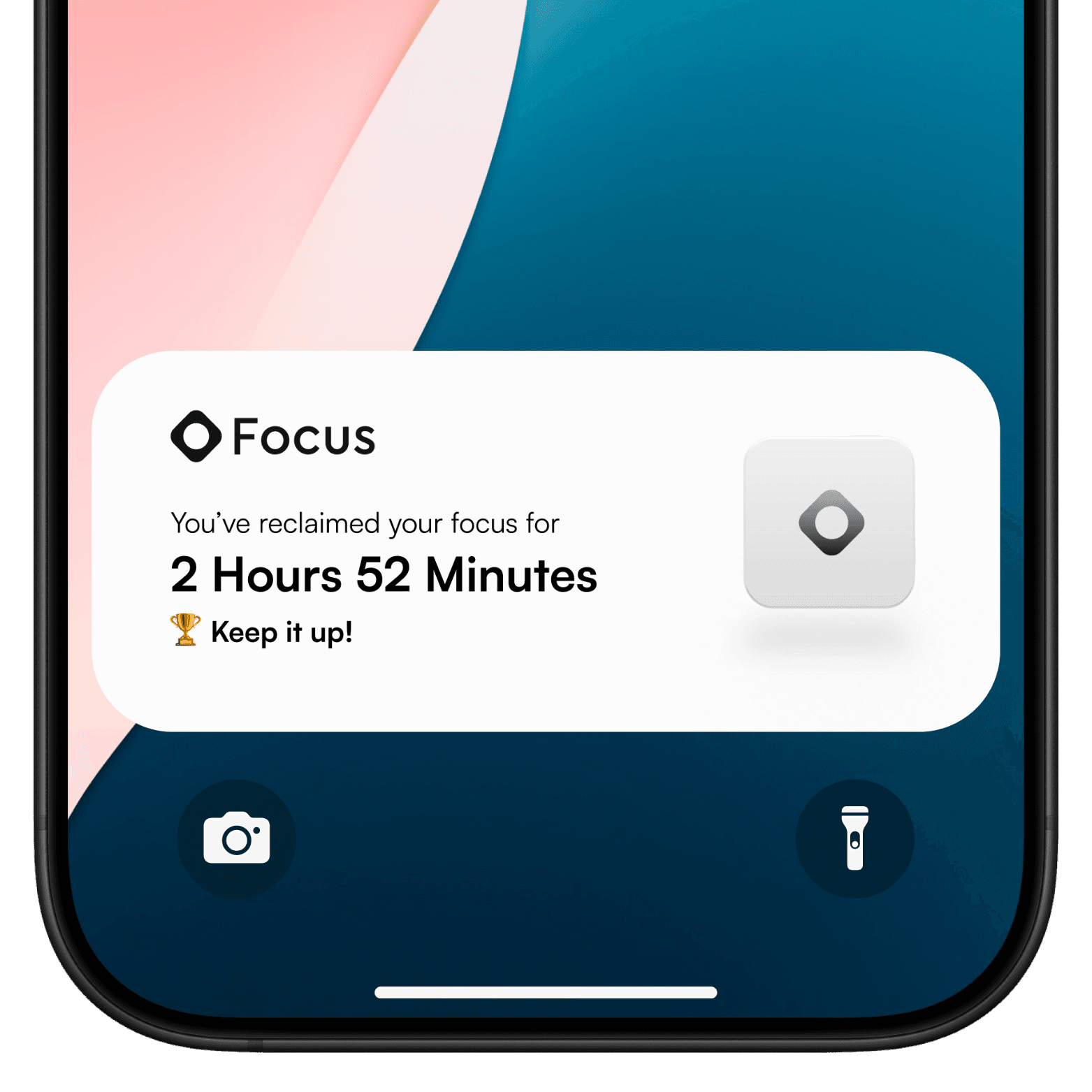
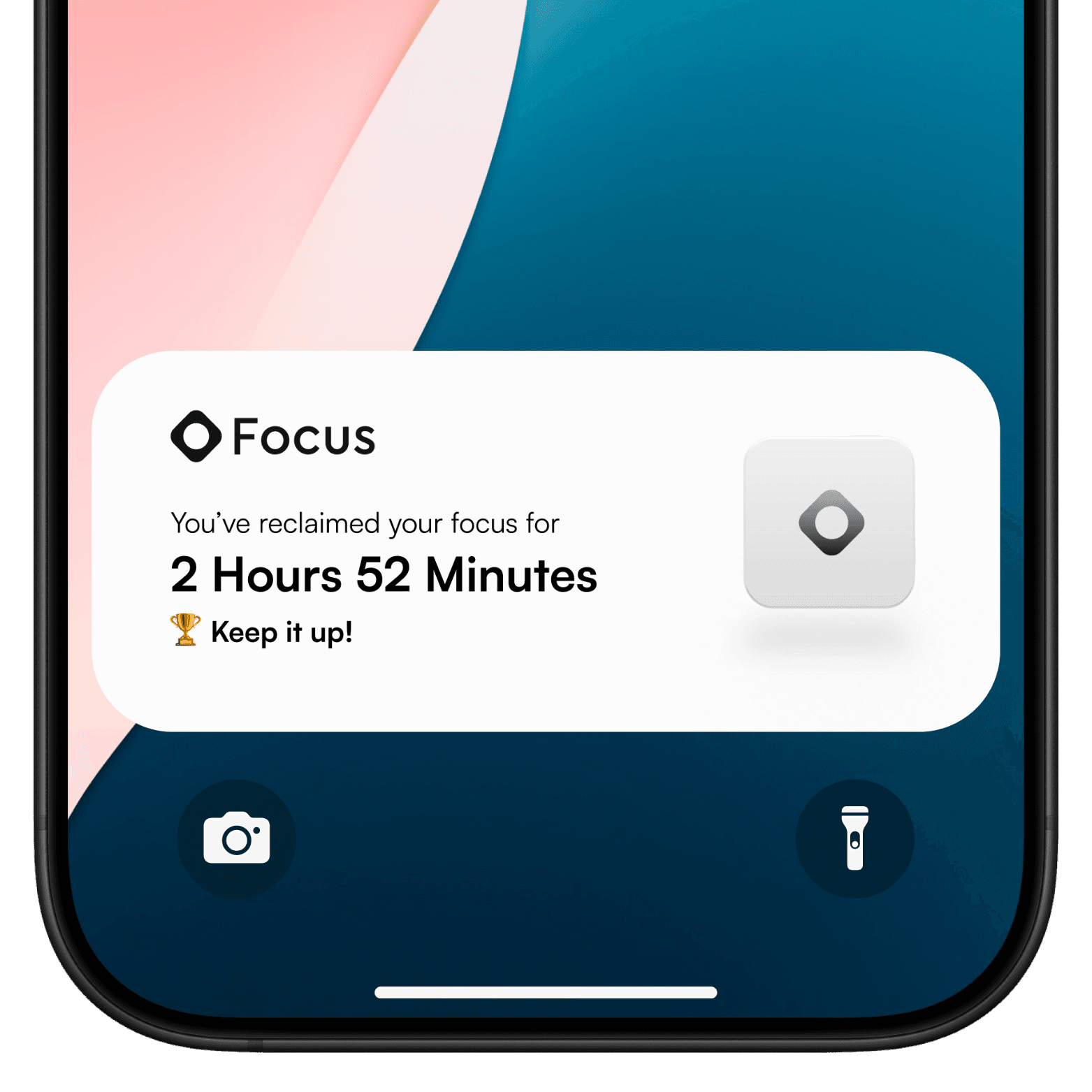
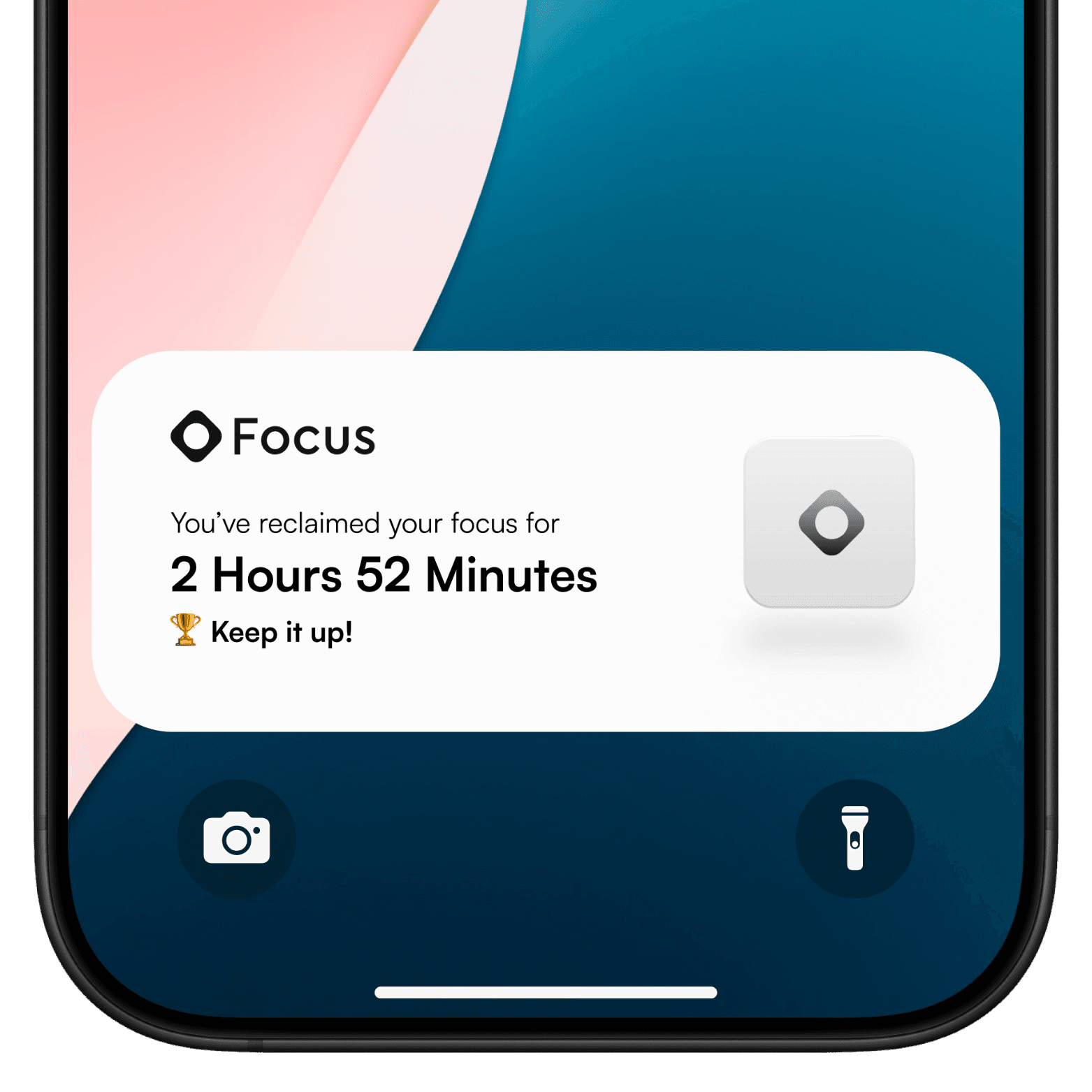
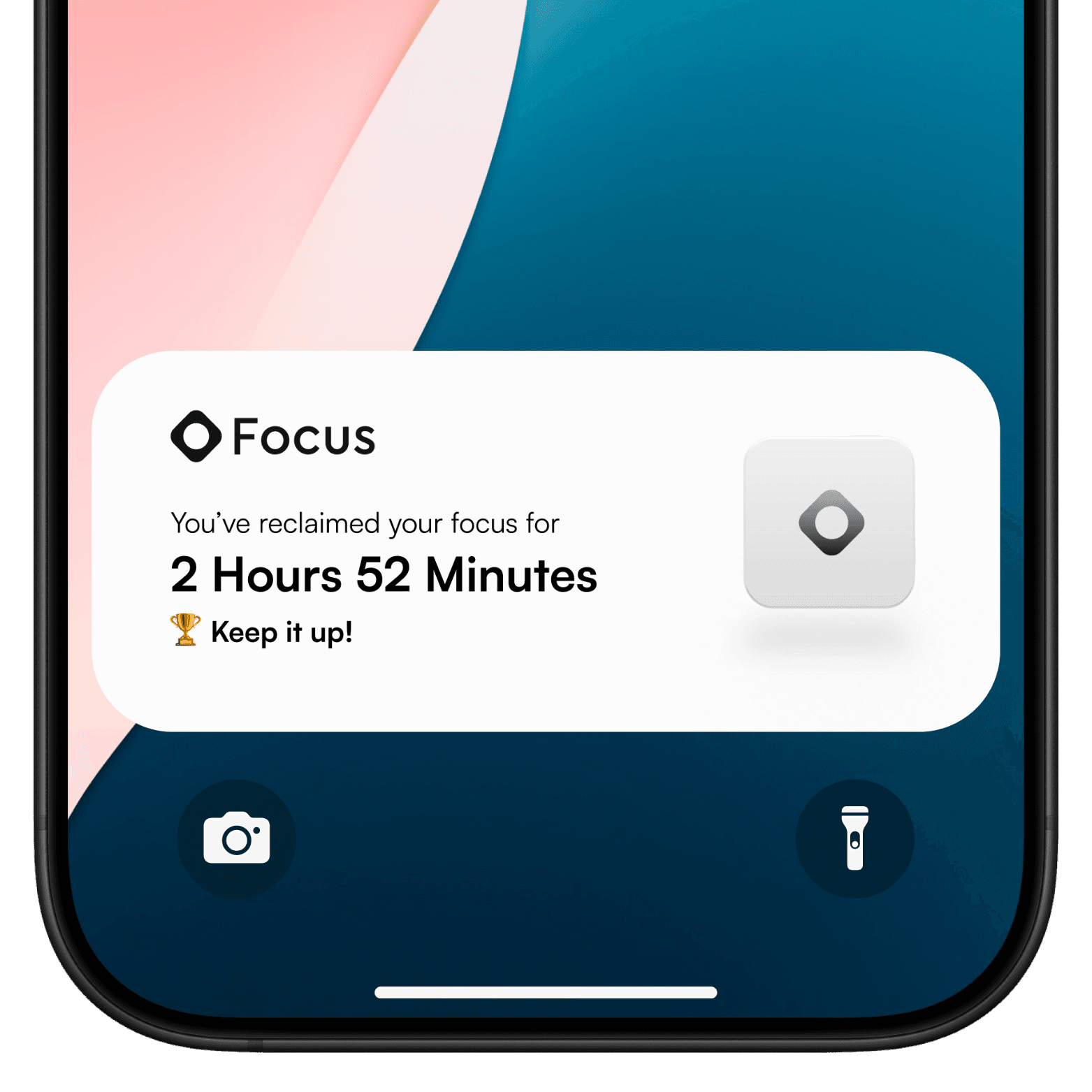
How The Focus Key Works
How The Focus Key Works
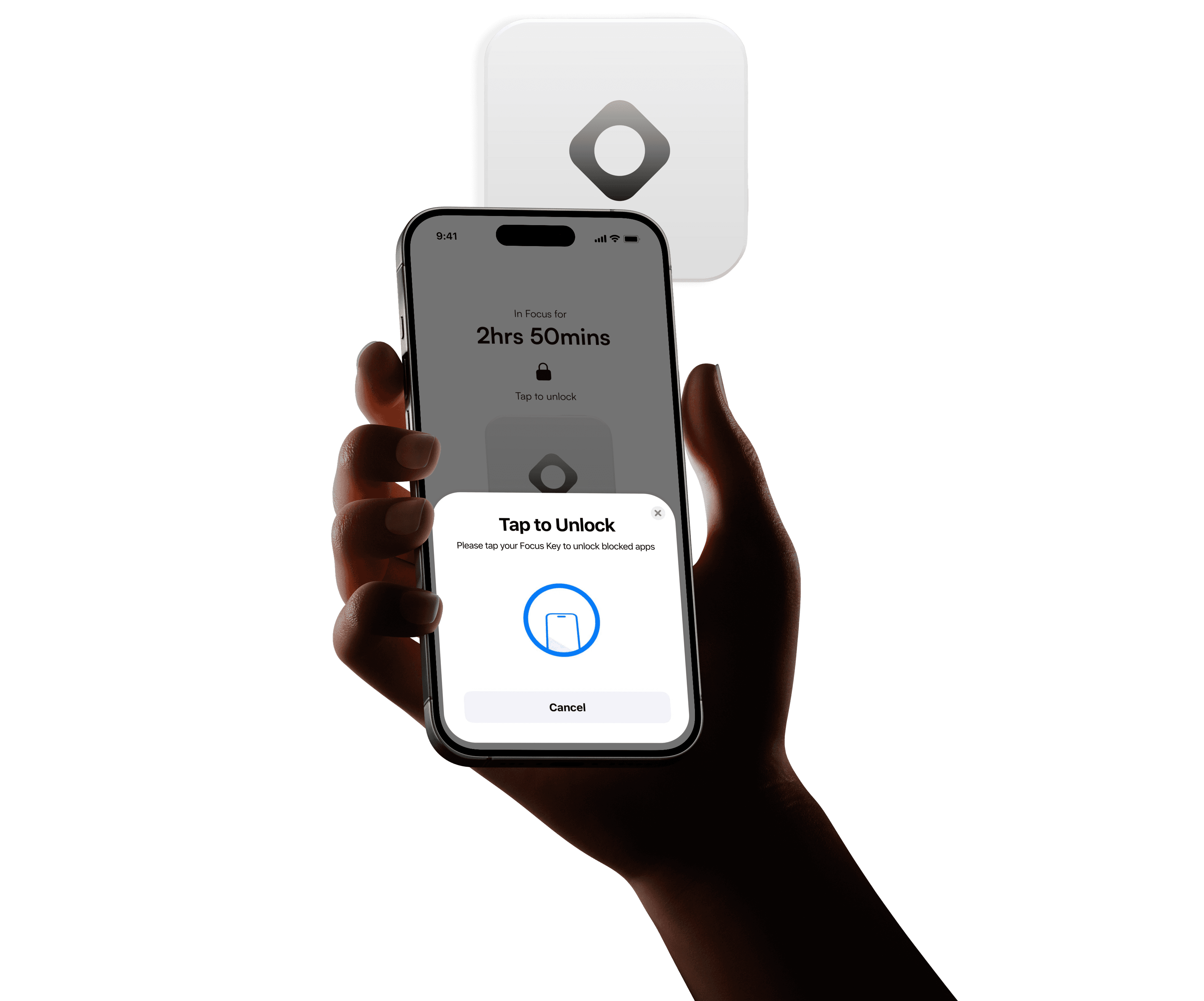
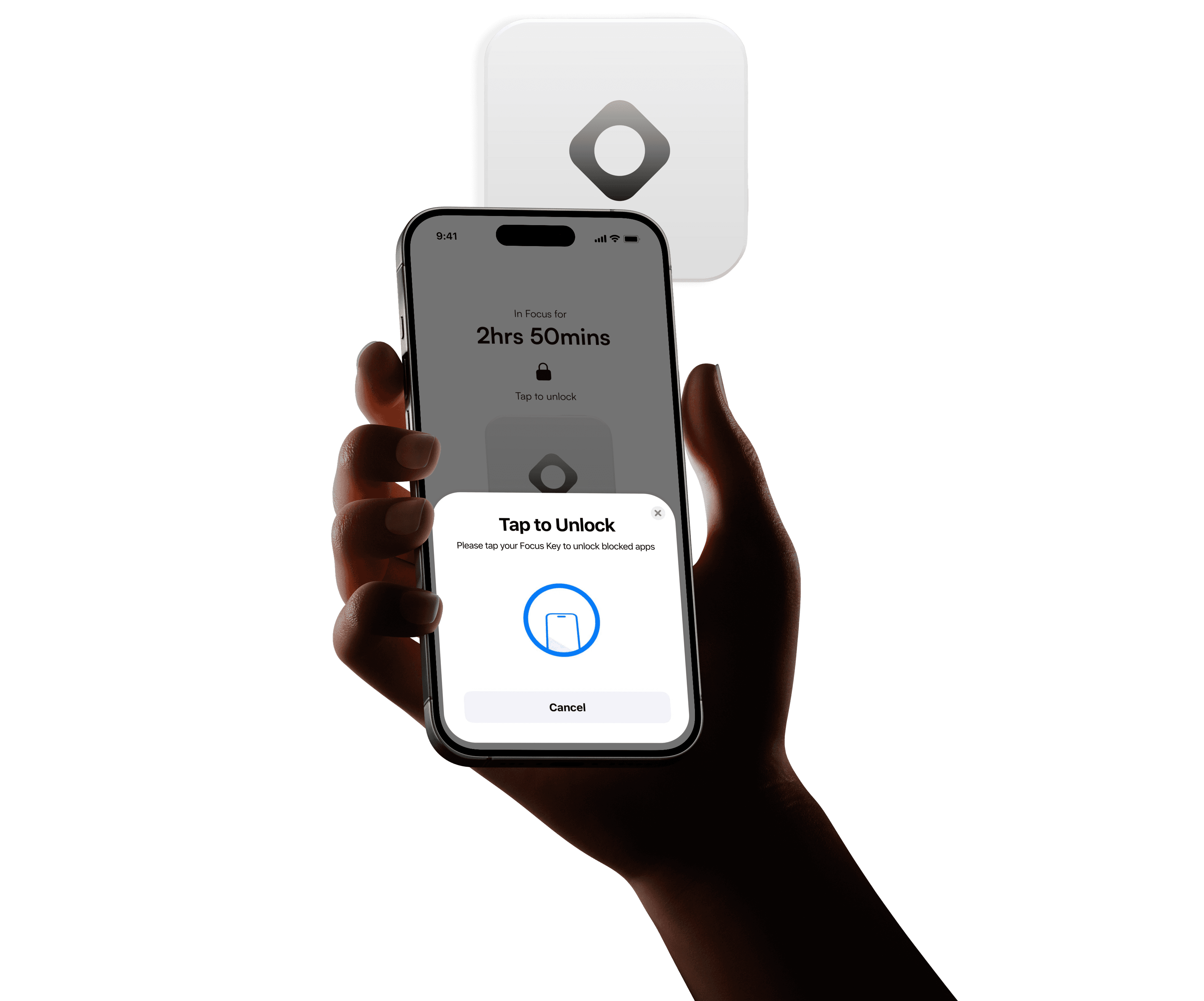
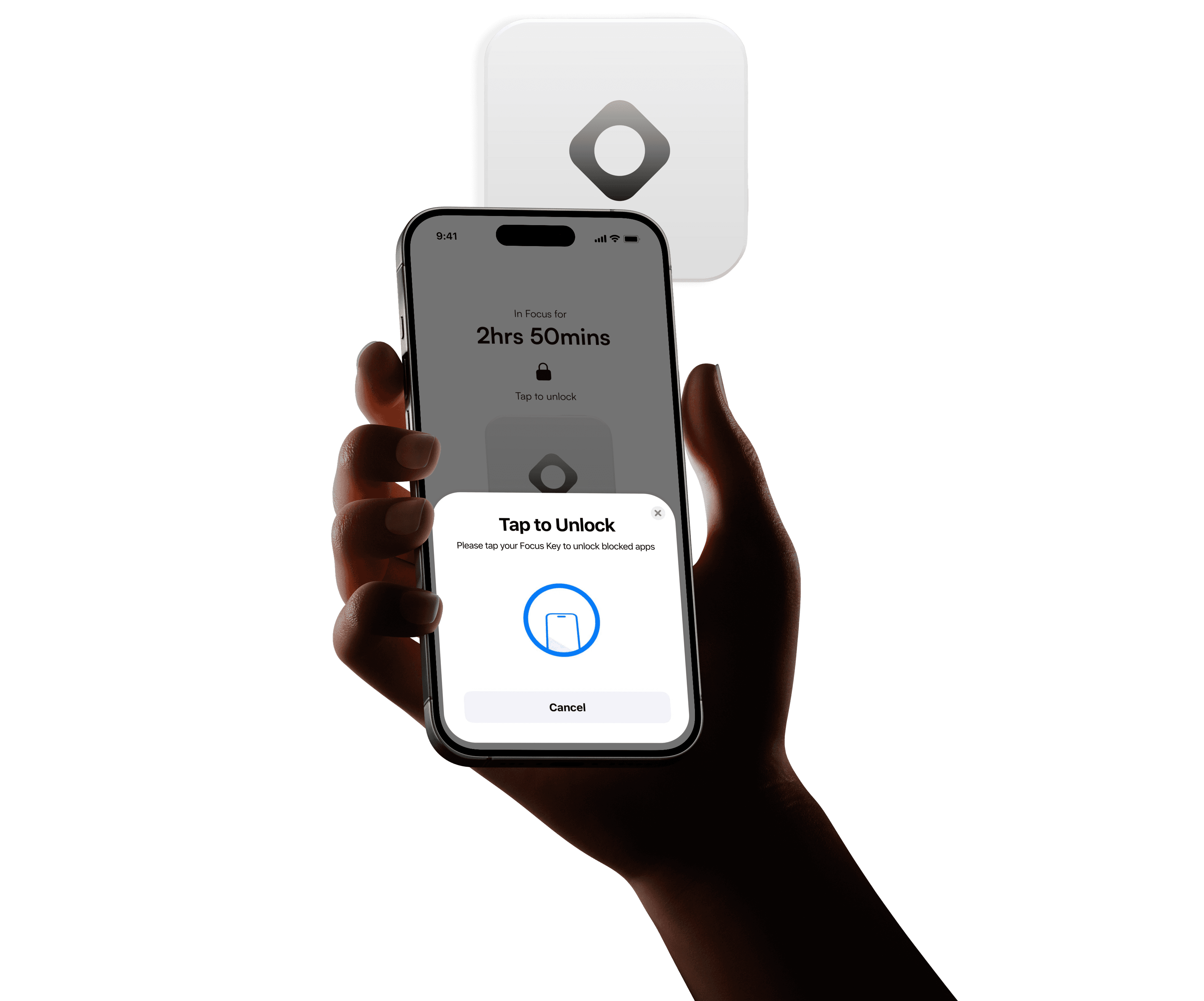
Set Your Apps
Choose which apps to block in the Focus App,
Activate Focus Key
Tap the Focus Key or use the app to lock distractions.
Stay in Control
Leave the Key out of reach. Distractions stay locked until you decide to tap the Key again.
Set Your Apps
Choose which apps to block in the Focus App,
Activate Focus Key
Tap the Focus Key or use the app to lock distractions.
Stay in Control
Leave the Key out of reach. Distractions stay locked until you decide to tap the Key again.
Why Focus is Better Than Apps Alone.
Why Focus is Better Than Apps Alone.
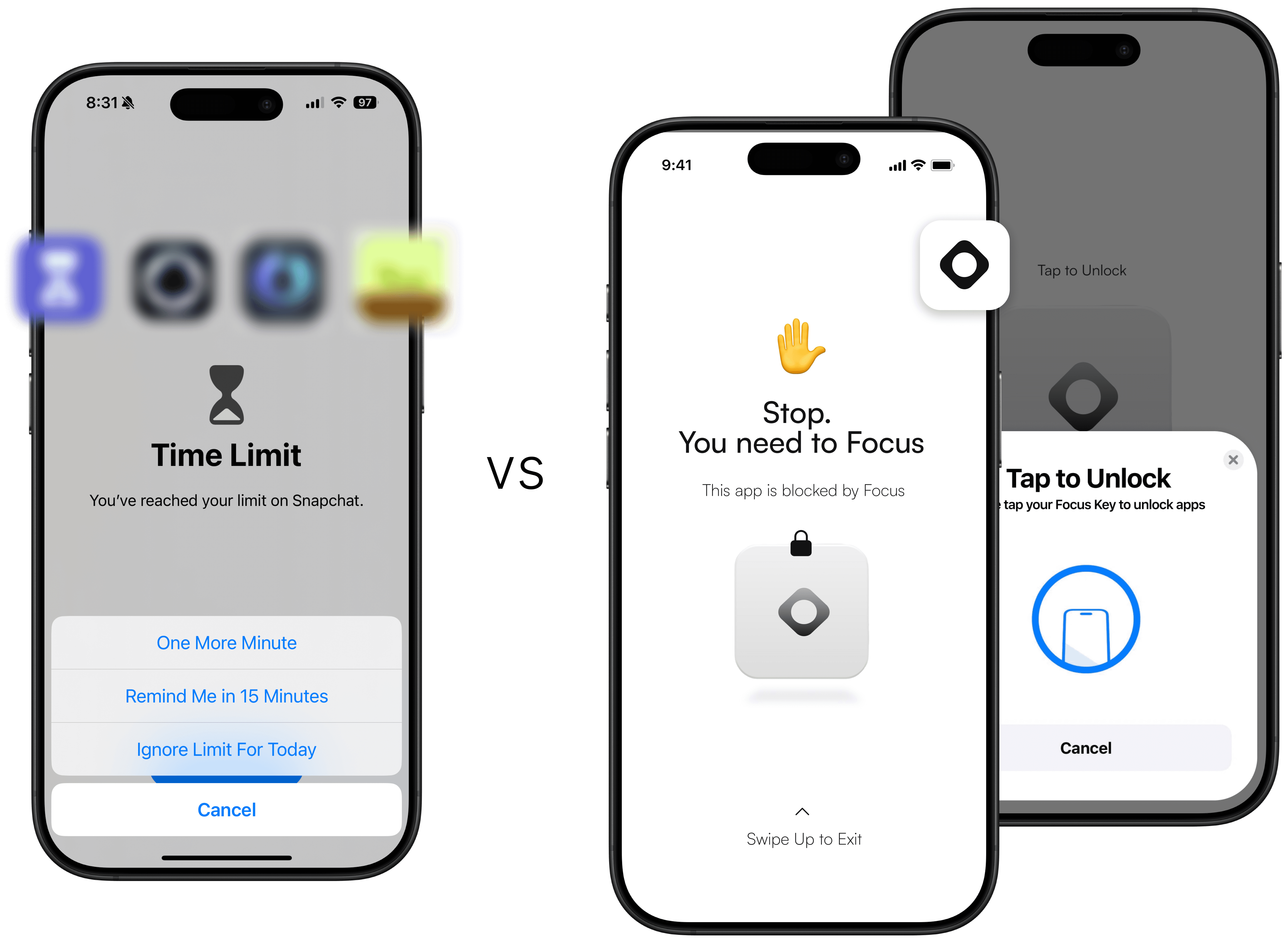
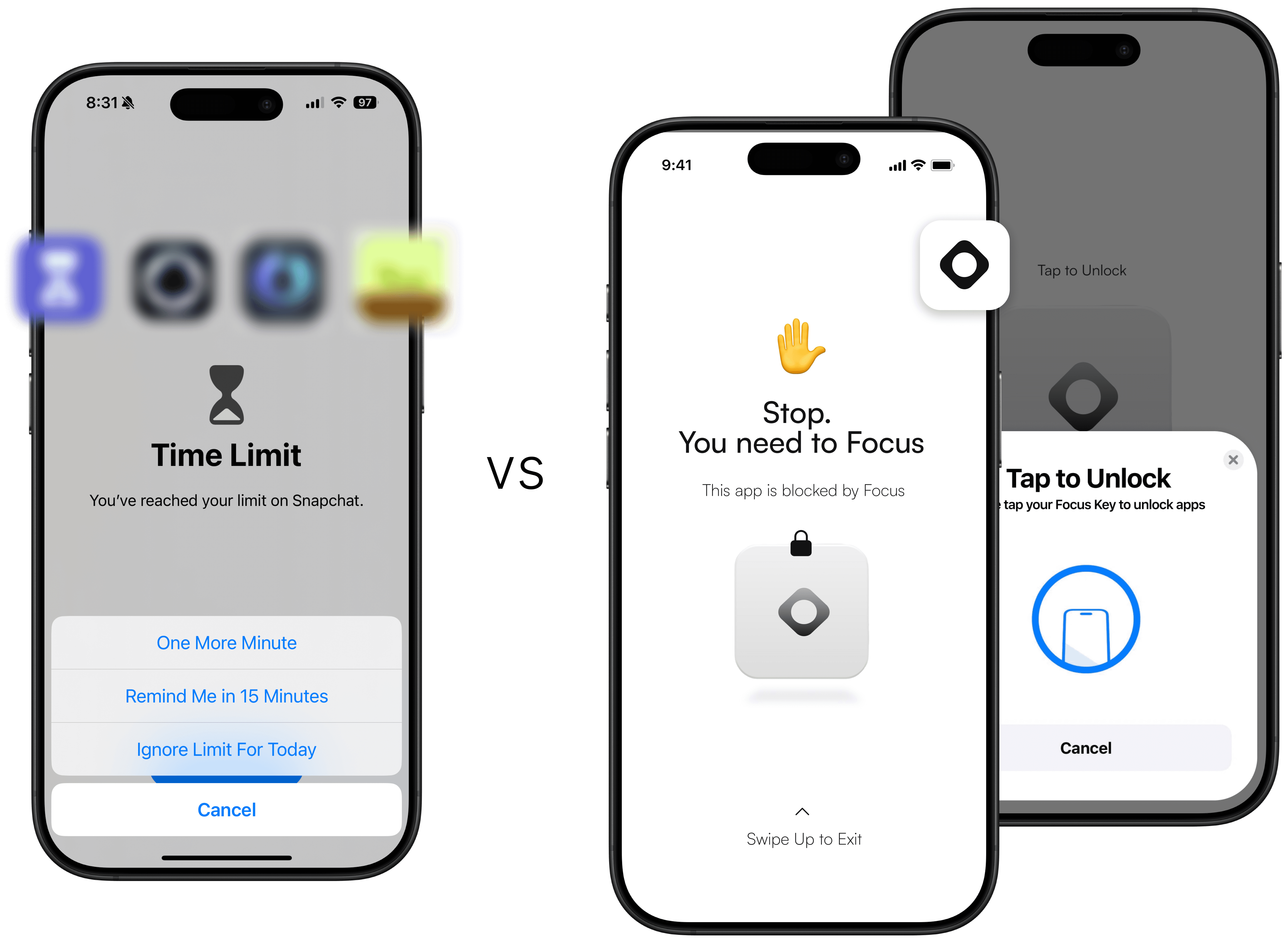
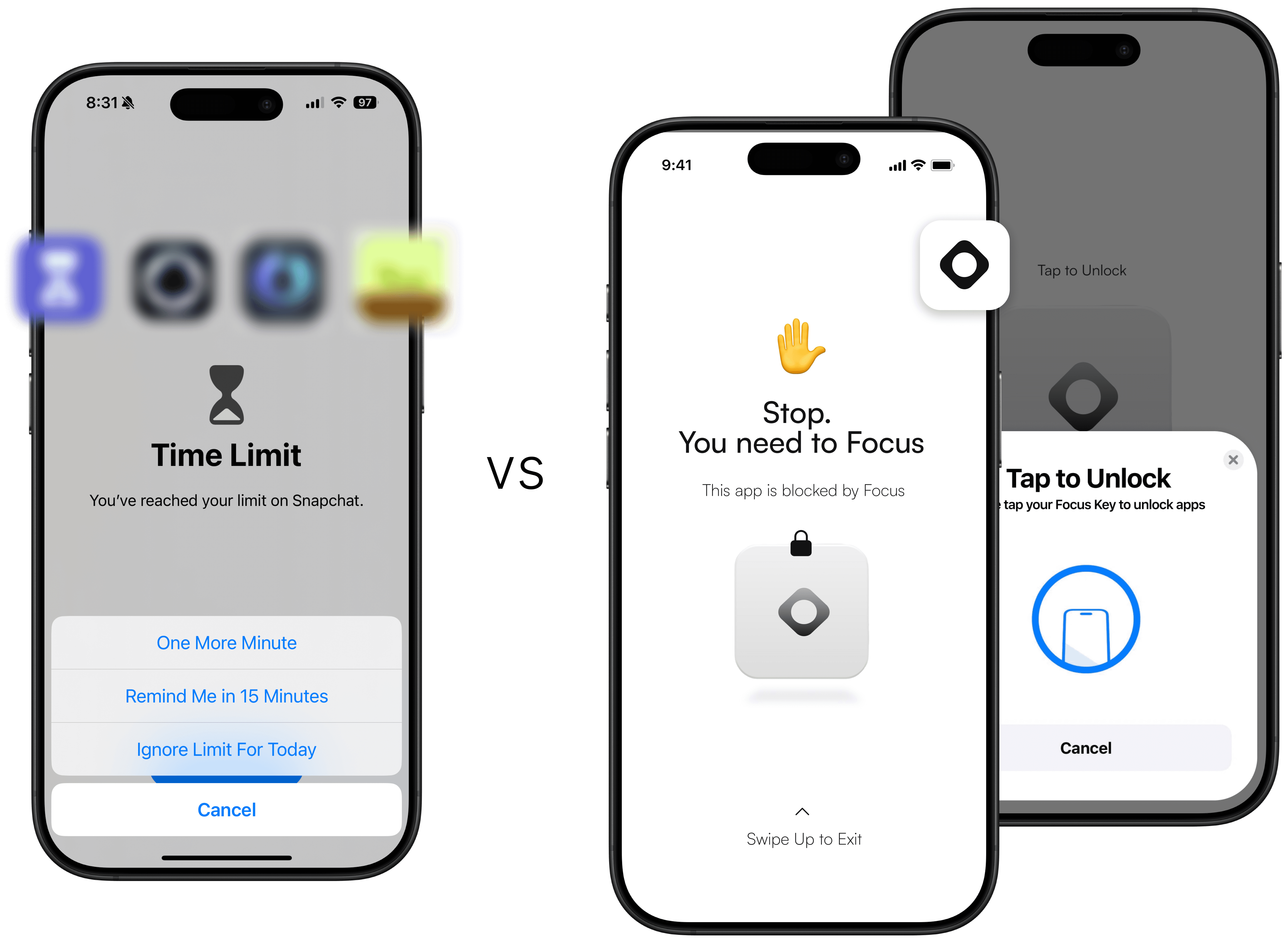
Unlike screen time apps that make it easy to bypass limits, Focus uses a physical key to lock distractions out. No shortcuts. No temptations. Just intentional phone use, until you’re ready to unlock



Be Amougst the First to Reclaim Your Focus
Orders starting in Q1 2025.
Be Among the First to
Reclaim Your Focus
Orders starting in Q1 2025.
Be Amougst the First to Reclaim Your Focus
Orders starting in Q1 2025.
Frequently Asked Questions
Why a physical Focus Key?
A physical key removes the temptation of easy overrides, keeping your phone distraction-free when the key is out of reach.
Why a physical Focus Key?
Why a physical Focus Key?
A physical key removes the temptation of easy overrides, keeping your phone distraction-free when the key is out of reach.
Why a physical Focus Key?
A physical key removes the temptation of easy overrides, keeping your phone distraction-free when the key is out of reach.
How is Focus different from Screen Time Apps?
How is Focus different from Screen Time Apps?
How is Focus different from Screen Time Apps?
How is Focus different from Screen Time Apps?
Can I use my phone without the Focus Key?
Can I use my phone without the Focus Key?
Can I use my phone without the Focus Key?
Can I use my phone without the Focus Key?
What happens if I lose my Focus Key?
What happens if I lose my Focus Key?
What happens if I lose my Focus Key?
What happens if I lose my Focus Key?
Can I just delete the app while in Focus?
Can I just delete the app while in Focus?
Can I just delete the app while in Focus?
Can I just delete the app while in Focus?
Can I turn off Focus restrictions through my phone’s settings?
Can I turn off Focus restrictions through my phone’s settings?
Can I turn off Focus restrictions through my phone’s settings?
Can I turn off Focus restrictions through my phone’s settings?
Focus Technologies © 2024.
